What is guetzli?
Guetzli is a JPEG encoder that aims for excellent compression density at high visual quality. Guetzli-generated images are typically 20-30% smaller than images of equivalent quality generated by libjpeg. Guetzli generates only sequential (nonprogressive) JPEGs due to faster decompression speeds they offer. – github.com/google/guetzli
Jump to: guetzli usage examples | guetzli on linux | guetzli on windows | guetzli performance | sample photos

Building guetzli on Ubuntu Linux
First, we will install the software required to build guetzli. The machine I’m using is a virtual machine running ubuntu-core 16.04.1 with the latest updates. First, install these packages required to build guetzli from source.
sudo apt-get install git gcc make pkg-config libpng-dev
Next, clone the guetzli repo and compile the source code.
git clone https://github.com/google/guetzli.git
cd guetzli
make
Copy the compiled binary to /usb/bin/
sudo cp bin/Release/guetzli /usr/bin/
Execute guetzli to see the usage syntax and command line options
guetzli
Guetzli JPEG compressor. Usage:
guetzli [flags] input_filename output_filename
Flags:
--verbose - Print a verbose trace of all attempts to standard output.
--quality Q - Visual quality to aim for, expressed as a JPEG quality value.
Installing the guetzli binary for Windows
The guetzli project also provides binary versions of guetzli for Windows and Mac OSX. At the time of this writing the latest version of guezzli is 1.0.
Download guetzli_windows_x86-64.exe and place it in your path.
On my Windows 10 system I downloaded guetzli_windows_x86-64.exe, renamed it to guetzli.exe and saved it in c:\dev\bin\ which is already in my PATH.
guetzli usage examples
Compress an image with 85% quality
guetzli --quality 85 image.jpg image-out.jpg
Batch compress png files into jpegs on linux
TODO Add the proper command
find -name *.png --exec {}
Batch encode images on windows
batch encode jpg images mkdir output for %x in (*.jpg) do guetzli %x output\%x
with verbose output and quality specified mkdir output for %x in (*.jpg) do c:\dev\bin\guetzli –verbose –quality 84 %x output\%x
batch encode png images
mkdir output
for %x in (*.png) do c:\dev\bin\guetzli --verbose --quality 84 %x output\%x.jpg
cd output
ren *.png.jpg *.
ren *.png *.jpg
Batch encode images in parallel on linux
Functionally, you can do this with GNU parallel by invoking it like this:
# parallel 'guetzli --quality 84 {} {.}.jpg' ::: *.png**
wget https://github.com/google/guetzli/releases/download/v0/bees.png
for i in 1 2 3 4 5 6 7; do cp bees.png $i.png; done
time parallel 'guetzli --quality 84 {} {.}.jpg' ::: *.png
Photo Processing Time Comparison Chart
For these tests, I used the 64-bit windows binary on my PC which has the following specs.
| Intel i7-3520M CPU @ 2.90GHz |
| 16GB RAM |
| Samsung 850 EVO SSD |
| Windows 10 64-bit |
This chart shows the difference in processing time for different size images. The original donuts.jpg is 8MP and was taken with an iPhone 6. I used paint.net to resize the original image, saving each with 97% jpeg quality.
| filename | resolution | file size | exectime | new size | savings |
| donuts-640x480.jpg | 640x480 | 144,949 | 46 secs | 97,906 | 32% |
| donuts-800x600.jpg | 800x600 | 206,475 | 59 secs | 148,175 | 28% |
| donuts-1024x768.jpg | 1024x768 | 305,922 | 96 secs | 217,476 | 29% |
| donuts-1600x1200.jpg | 1600x1200 | 628,241 | 210 secs | 441,178 | 30% |
| donuts-2400x1800.jpg | 2400x1800 | 1,209,597 | 450 secs | 823,475 | 32% |
| donuts.jpg | 3264x2448 | 1,952,571 | 840 secs | 1,472,419 | 25% |

Closeup inspection of Compression Artifacts
Here you can see the compression artifacts introduced by guetzli. Although noticeable, they are much less visual than standard jpeg compression artifacts.


guetzli Encoded Sample Photos
Black & White Photo
How well does guetzli compress black & white images? The original file(748K) was compressed by 41% with a new size of 442K.

PNG Screenshot
This PNG screenshot was captured using Greenshots for Windows. The guetzli encoded jpeg is bigger than the original PNG and has visual artifacts. I would avoid using guetzli on png screenshots and leave that job to another tool such as pngcrush
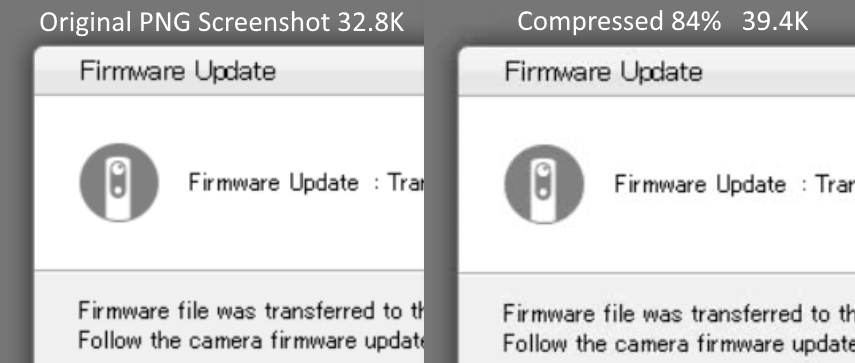
PNG Video Screen Grabs
Here are some PNG format video stills from the Big Buck Bunny movie. The encoded files are exceptionally smaller at 84% quality but we are also converting from png to jpeg.
 Original PNG - Size: 2,879K
Original PNG - Size: 2,879KEncoded JPEG - Size: 336K |
 Original PNG - Size: 1,771K
Original PNG - Size: 1,771KEncoded JPEG - Size: 137K |
 Original PNG - Size: 2,280K Encoded JPEG - Size: 215K |
 Original PNG - Size: 1,491K Encoded JPEG - Size: 153K (974% smaller) |
Stock Photos
To see how guetzli does on typical images I’ve chosen a few from pexel.com. Each photo was downloaded at original size and encoded with guetzli at 84% quality.
Issues & Caveats
EXIF information is NOT preserved
Version 1.0 of the tool removes EXIF data from the output file. This may be by design to lower file size but there are currently NO command-line options to retain EXIF data. If you compress your images you should retain the originals if you care about keeping the EXIF data.
Missing EXIF orientation values result in upside down images
If the source photo contains EXIF orientation data the compressed image may appear upside down or rotated. This is because the EXIF image is stripped from the final images.
Quality 84% is great
Most images looked great, almost indistinguishable when compressed at 84%. Choosing 84% quality cuts the file size in half from 100% quality, processing time does not change much when you choose a lower quality setting. There will be small percent of your images that will look better choosing a high quality output.
Compressing beyond 84% quality
If you choose a quality lower than 84% the tool will not run and prompts you to edit the source code. There is an issue opened here that suggests adding a –force flag to guetzli to support quality levels lower than 84%.
References
Keywords: Image Compression, guetzli, google, jpeg encoder, open source








